 Banding in different colors occurs/Colors in printed images are uneven
Banding in different colors occurs/Colors in printed images are uneven
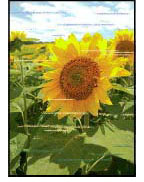
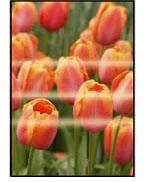

-
Check 1 Do page size and media type settings match size and type of loaded paper?
If these settings do not match, it is not possible to obtain the proper result.
If you are printing a photograph or an illustration, an incorrect paper type setting may reduce the quality of the printout color.
Also, if you print with an incorrect paper type setting, the printed surface may be scratched.
-
Printing from your computer
Check the settings using the Printer Driver.
- Basic Printing Setup (Windows)
- Basic Printing Setup (macOS)
-
Printing from your smartphone/tablet using

Check the settings on the App.
-
-
Check 2 Make sure appropriate print quality is selected (see list above).
Select a print quality suited to the paper and to what you are printing. If you notice blurs or uneven colors, increase the print quality setting and retry the printing.
-
Check 3 Is the Print head nozzle blocked?
Print a test pattern to check the nozzles and see if they are clogged.
 Note
Note-
To automatically check for nozzle blockages after printing, set Auto nozzle check in the LCD menu to a setting other than Disable.
-
-
Check 4 Perform print head alignment.
 Note
Note-
If the problem is not resolved after performing the print head alignment, perform print head alignment manually.
-
-
Check 5 Make sure clear coating area setting.
-
For Windows:
On Media/Quality sheet, select Manual for Color/Intensity, and then click Set....
If Clear Coating Area in Clear Coating sheet of the printer driver is set to Auto, Clear Coating may have an unexpected effect on the printing result depending on the image.
In this case, set Clear Coating Area to Overall.
-
For macOS:
If Clear Coating Area in Advanced Paper Settings in the Print dialog is set to Auto, Clear Coating may have an unexpected effect on the printing result depending on the image.
In this case, set Clear Coating Area to Overall.
-
